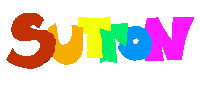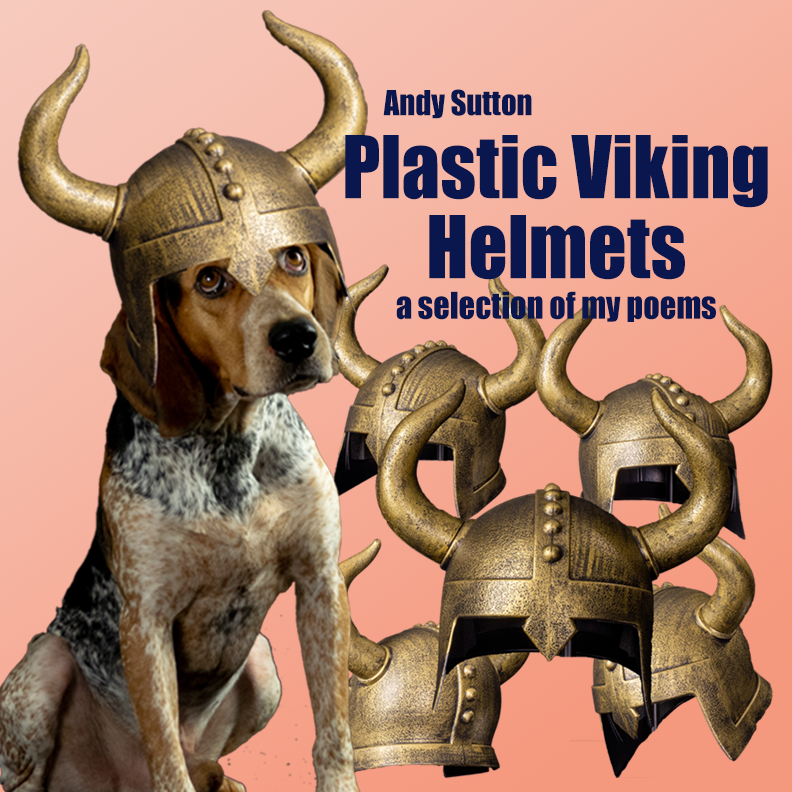|
Me on Flickr |
 |
Me on |
Book: Plastic Viking Helmets
Coming back soon:
Virtual Adam

Introduction
Do you have green fingers? typing skills considered
Preparing the ground background research
Planting the seeds getting ready to plan
The green shoots a plan
Feeding and watering: developing the plan
Weeding working on the first go
Useful tools helpful features in the word processor
Style individualism in writing
Pests and diseases dangers and problems with word processor writing
The harvested crop an example essay
Feeding and watering
Now the plan needs to be turned into an essay which can be handed in.
You may want to print out your plan, or keep it as a separate document on screen, to refer to while you 'grow' the real thing. Personally, I don't do that.
What I do is to go through from beginning to end expanding each part of the plan into fully and properly written text.
What I do with each part depends on how developed it already is. With something like "quote from Rudolph" I start typing above it, so that I can still see it on screen as I am typing the full paragraph. When I have done that paragraph I delete that part of the plan. In this example, the part from the plan is in red:
quote from Rudolph
Rudolph has been quoted as saying:
"Of course he exists. Do you think me and the others would whiz round like idiots all night towing a sleigh with nobody in it?" (Rednose, 1975, p48).
Of equally good character is Henry the Elf, who said: ...
A more developed section, such as the one about my Mum, tends to be just added to as it is, ie I type around it.
It is clear that it cannot be your parents. My Mum lives eighty miles away, and has arthritis, so the idea that she travels to my house in the middle of the night and climbs up on the roof (ladder locked up) and then drops down the chimney to bring my presents seems much more unlikely than the idea that Father Christmas does it with magic at his disposal.
It would be nice if you could just work through the essay from beginning to end and emerge with a final product. What I usually find is that I think of something new to add to the plan part way through another paragraph, so I go to that section and add it before I lose it. Or I think of something I should have put in earlier on a section I thought I had finished, so I go back and add it. Sometimes I change my mind about the order of paragraphs, and swap a couple around or move one to a different place altogether. The beauty of a WP is that it allows you to do this simply.
I find it better to build up the reference and bibliography section as I go along. When I quote or refer to a work, I whiz to the end of the document and type in the full reference. This is much easier than trying to find them all and add them at the end. When you add a new book or journal to the existing list, insert it in the right place to keep the references in alphabetical order. Many word processors can get them in alphabetical order for you (using a "sort" facility), but it's just as easy to do it as you go along.
Remember you can write notes to yourself as you go along. You simply delete them afterwards. Make sure you can spot them though. Locoscript and other non WYSIWYG lets you put them on screen in inverse screen colours.
There are various options in WYSIWIG systems, eg underlining, or even using the 'comments' facility. I often use stars, and do something like:**** remember to find this reference ****
Then I can use 'replace' facilities to find all the instances of four stars, check that I've done whatever it is, and delete the comments.