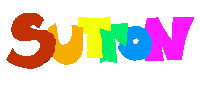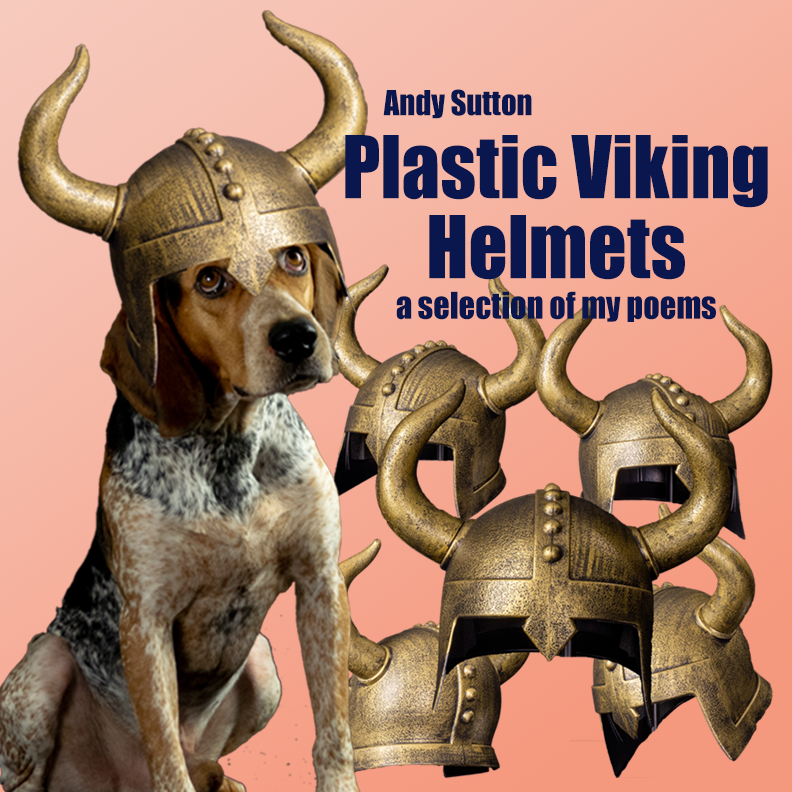|
Me on Flickr |
 |
Me on |
Book: Plastic Viking Helmets
Coming back soon:
Virtual Adam

Introduction
Do you have green fingers? typing skills considered
Preparing the ground: background research
Planting the seeds getting ready to plan
The green shoots a plan
Feeding and watering developing the plan
Weeding working on the first go
Useful tools helpful features in the word processor
Style individualism in writing
Pests and diseases dangers and problems with word processor writing
The harvested crop an example essay
Preparing the ground
The title I am using as an illustration is "Does Father Christmas Really Exist?".
While you are preparing you will make notes. I would not advise doing this on the WP unless you have to. You may be away from your PC, and in any case I like to have my notes spread around me while I am planning, which would mean printing them out before using them if they existed only on disc.
The next stage I also do by hand. I brainstorm on all the things which I might want to include in the essay. This process produces a sheet of ideas which are in a rather random order.
The next stage is will be producing a plan on the WP which is an ordered and refined version of the sheet I have just produced, so there is a case for doing the brainstorming on the WP, and then simply moving it around and changing it on screen. Personally, I don't do that because cutting and pasting very short phrases seems like a lot of bother. However you should see how it works for you. If you are using a system which allows you to see and manipulate two documents at the same time (most MS Windows WPs and WordPerfect for DOS) you could brainstorm onto one screen, then copy across into the other to get them in order. 'Drag and Drop' facilities in Windows or Mac systems may make on-screen manipulation more attractive.